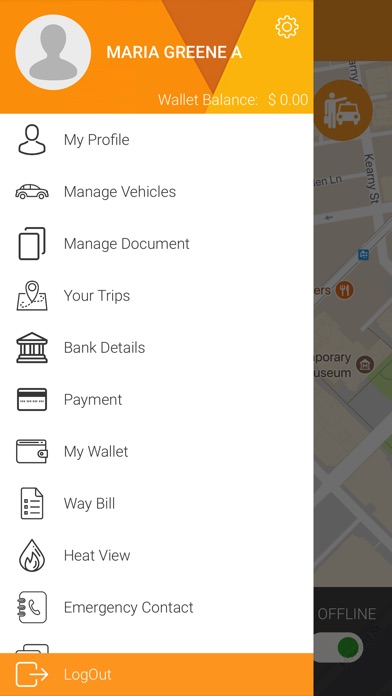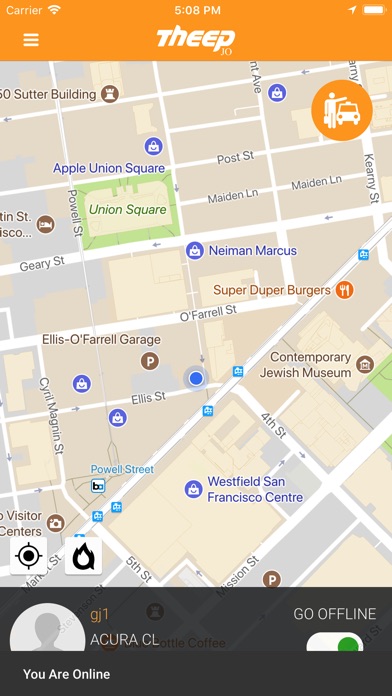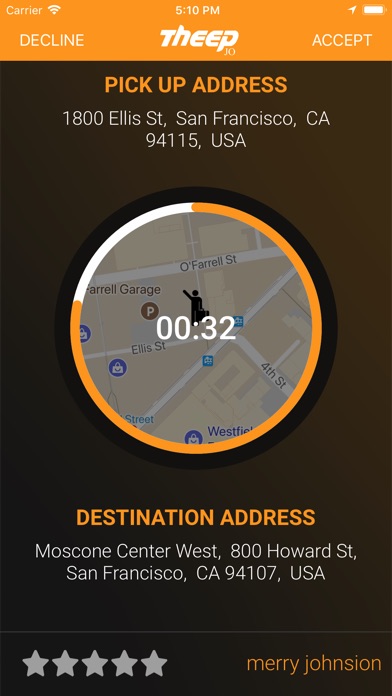Theep is not just an application for car reservations, but it is a tool that provides you with a team of excellent captains in the performance of their duties, to ensure you arrive safely, conveniently and in a timely manner.
Your comfort and make you move from one place to another is a fun experience.
They do not feel good about what they offer you until you tell them that you are satisfy.
We always like to see the smile on your face when you reach your families, loved ones, friends and co-workers.
Features of Theep:
Easy to use.
Instant, safe and convenient rides in minutes.
GPS-based positioning accuracy, which helps us reach you quickly.
Multiple categories of cars at your service.
Know the approximate cost of your trip before approving "Cost is calculated based on Kilometer and excludes waiting and stopping times".
Many opportunities for free rides or low-price rides, by sharing your promotional code when inviting friends to try Theep.
Professional team of customer service available 24/7.
Book from any location you want, not just from your current location for you, your family and your friends.
Chat with the driver from inside the app "Do not worry if you do not have enough credit to make calls or send text messages, so you can help our drivers to arrive your location."
Payment options available "cash or credit card."
Allocation of contact numbers in the event of an emergency, "you can assign five contacts to be alerted when an emergency occurs during the trip" or call the police directly "if the number is provided."
How the Theep works:
Book now:
Once the user has downloaded the application, the location will be automatically determined.
All the user need to do is:
1. Select the destination you want to access.
2. Choose the car category that you prefer from the categories available "Economic category is the Normal category".
3. Click Request Now.
Your request will be accepted by the drivers currently near you. "The nearest drivers have the opportunity to accept your application first."
Youll see alerts that show the drivers arrival time to your specific location, flight start time and flight completion time.
Book more than one trip at once:
You can book more than one trip from the same location or other locations by calling our customer service and one of our team members will book your trip immediately.
Booking later:
Book your next trips using the Theep application and be sure that one of the Theep drivers will be waiting for you when the time comes.
Booking later service allows you to set hour and day of the trip:
All you need is:
1. Click on the subsequent booking icon "to the right of the request now button… number 24 will appear on book later icon." Selecting day and time window will appear, so you can choose the day and hour of your next trip.
2. Select the trip time and click "Select" to show you the trip booking confirmation window.
Note: You can refer to the history of previous and upcoming trips by going to Menu >>My trips.